The EY2 LCD is a central display, the real driving brain of your electric scooter , which provides you with essential information about your machine. Although this revolutionary gadget is very useful, its operation can sometimes seem confusing to some users.
If you have ever lost your user manual or are unable to understand the user manual which can sometimes seem complex, this complete guide to mastering your LCD EY2 Minimotors is perfect. If you are tormented and still don't know which display is right for you, Weebot has written a blog article to help you choose based on your criteria.
However, it also offers the possibility of unlocking your scooter or customizing the color of your LEDs. With its many features, the EY2 offers a wide range of options which can sometimes seem complex. This exhaustive guide will guide you through all the facets of this technological gem. Let's get started!
Access settings
| Long press the power button to turn on/off the scooter. |
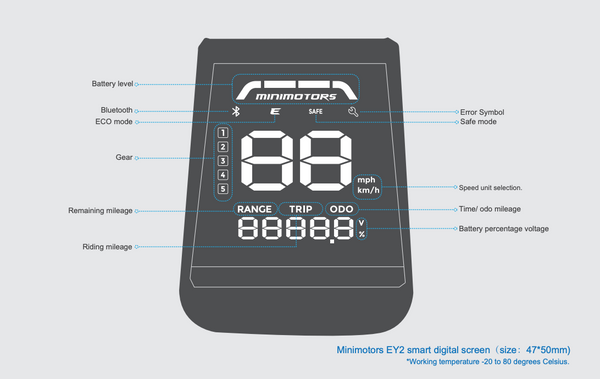
Settings via the application
| Minimotors app download. |
| Registration of the scooter via serial number. |
| Setting the different options via the application. |



How to connect to your EY2 from your smartphone?
| Using the Minimotors app on an iPhone from the Apple Store or Google Store. |
| Access to the “My Setting” menu to initialize the device. |
| Search and selection of the scooter. |
| Confirming pairing and entering the serial number. |
| Original password configuration (default 4 x 0 or 1 2 3 4 but changeable). |
| Return to the main menu with the connected scooter. |
EY2: Explore Its Innovative Features
| Current Speed: Displaying the current speed of your scooter. |
| Remaining battery life: Estimated distance you can travel before needing to recharge the battery. |
| Driving mode: Indicates the selected driving mode (e.g. Eco, Normal, Sport). |
| Battery Level: Shows the battery charge level in percentage. |
| Odometer: Display of the total distance traveled by the scooter. |
EY2 Display Error Codes: What Do They Mean?
There are four main errors that can occur: motor fault, controller fault, display/throttle fault, and high controller temperature. When the electric scooter detects one of these problems, it displays the corresponding icon. The most common is the display/throttle fault, and sometimes you can remedy this by checking and securing the wiring around the cockpit. High controller temperature is also quite common and can be corrected by stopping use of the electric scooter and allowing it to cool completely.

|
Engine failure |
 |
Controller failure |
 |
: Display/throttle fault |
 |
: High controller temperature |
- Dualtron Pop
- Dualtron Togo
Please note that the EY2 LCD screens are not compatible with any electric scooter in the Rovoron range and speedway.
Conlusion
The EY2 LCD offers a wide range of settings to personalize your driving experience. With this comprehensive guide, you can configure the EY2 screen to your preferences, allowing you to get the most out of your Dualtron electric scooter. To summarize, although the EY2 may seem complex at first, once mastered it offers a host of useful features that enrich the driving experience. We hope this guide has provided you with a better understanding of your screen, thereby improving your electric scooter rides. Please consult your scooter's user manual for more specific information, as some settings may not be available on all models. Be careful when adjusting settings, as this could influence the performance and safety of your scooter.
FAQ
What is the purpose of a display EY2?
Display of speed, indicators, horns, light status, Bluetooth connection and SAFE mode.
Is there a non-Bluetooth version of the EY2?
No, there is currently no EY2 without Bluetooth.
Which electric scooters are compatible with the EY2?
The EY2 display is available on the dualtron Togo and the dualtron Pop
What are the main characteristics of the EY2 display?
The EY2 LCD display offers a range of features including:
- Real-time speed display
- Display of the distance traveled
- Display of battery level
- Selection of driving mode
- Speed limiter
- Engine settings adjustment
- Bluetooth connectivity


